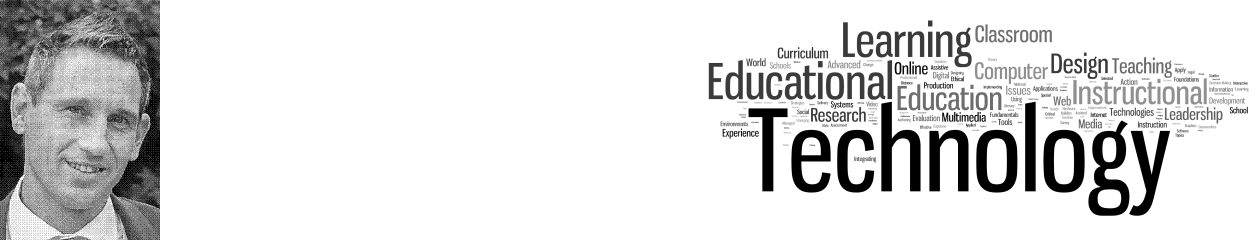Building on the foundational understanding of «How to Implement Micro-Interactions for Enhanced User Engagement», this deep-dive focuses specifically on crafting precise feedback mechanisms. Feedback is the critical component that bridges user actions and system responses, fostering trust, clarity, and engagement. Achieving the right balance of visual and auditory cues requires technical precision and a nuanced understanding of user psychology.
1. Selecting Visual and Auditory Feedback Techniques
Effective micro-interactions employ a combination of visual and auditory cues tailored to the context and user expectations. Here are actionable strategies to select and implement these techniques:
- Visual Feedback: Use subtle animations such as color shifts, shadows, and motion to confirm actions. For example, when a user adds an item to the cart, animate a small icon flying into the cart icon with a quick bounce effect.
- Auditory Feedback: Incorporate brief sounds for critical actions like successful form submissions or errors. Ensure sounds are non-intrusive, customizable, and accessible (e.g., provide options to mute).
- Combination Techniques: Pair visual cues with haptic feedback on mobile devices for multi-sensory reinforcement, such as a slight vibration combined with a color change when a toggle is activated.
Implementation Tip:
Use CSS transitions for smooth visual effects and Web Audio API for precise sound control. For example, implement a transition: all 0.3s ease; property to animate color changes seamlessly.
2. Implementing Real-Time Responses for User Actions
Real-time feedback requires immediate response to user inputs to reinforce action and prevent confusion. Here are concrete steps to achieve this:
- Event Handling: Attach event listeners (e.g.,
onclick,onchange) that trigger feedback functions instantly. - Debouncing: Implement debouncing for rapid inputs to avoid overwhelming the system and to optimize performance. For example, delay the feedback until the user pauses typing for 300ms.
- Progress Indicators: Use spinners, progress bars, or loading dots to indicate ongoing processes, reducing perceived latency and uncertainty.
Practical Example:
In a form submission button, add a disabled state with a spinner icon activated immediately upon click, then replace it with a success checkmark once the server responds.
3. Ensuring Feedback Clarity Without Overloading Users
Clarity in feedback prevents user confusion and enhances overall experience. To achieve this:
- Prioritize Feedback Hierarchy: Use visual hierarchy—size, color, and placement—to emphasize critical feedback over less important cues.
- Limit Feedback Frequency: Avoid excessive notifications; instead, use contextual cues that appear only when necessary.
- Use Clear Language and Symbols: Pair icons with text labels and avoid ambiguous symbols. For example, a checkmark for success, an exclamation for warning.
Expert Tip:
"Design feedback that is immediate, concise, and visually distinct. Use the KISS principle—keep it simple, smart, and specific—to prevent overload." —
Troubleshooting and Advanced Considerations
Even with well-designed feedback mechanisms, common pitfalls can arise:
| Pitfall | Solution |
|---|---|
| Overloading users with too many feedback cues | Implement contextual feedback and set thresholds for notifications to avoid clutter. |
| Feedback that is too subtle to notice | Use contrasting colors and motion to draw attention without being distracting. |
| Accessibility issues, e.g., for users with visual/hearing impairments | Incorporate ARIA roles, screen-reader-friendly labels, and optional audio cues for inclusivity. |
| Performance bottlenecks on low-end devices | Optimize animations with hardware acceleration, reduce reflows, and limit DOM updates. |
4. Practical Implementation: Step-by-Step Process
To embed effective feedback mechanisms, follow this structured process:
- Step 1: Define Feedback Goals: Clarify what action requires feedback and the desired user perception.
- Step 2: Select Feedback Types: Choose visual, auditory, or haptic cues based on context.
- Step 3: Prototype Feedback Elements: Use tools like Adobe After Effects for animations or HTML5 audio elements for sound cues.
- Step 4: Implement with Code: Use CSS transitions, JavaScript event listeners, and Web Audio API for dynamic responses.
- Step 5: Test Across Devices: Simulate different network conditions, screen sizes, and accessibility settings.
- Step 6: Refine Based on Data: Collect user interaction data and feedback to optimize timing, clarity, and subtlety.
Example Snippet:
<button id="submitBtn">Submit</button>
<script>
const btn = document.getElementById('submitBtn');
btn.addEventListener('click', () => {
btn.disabled = true;
btn.innerHTML = '<span class="spinner">◠</span> Processing...';
// Simulate async action
setTimeout(() => {
btn.innerHTML = '✓ Success';
btn.style.backgroundColor = '#27ae60';
// Re-enable if needed
}, 2000);
});
</script>
5. Embedding Feedback into Broader UX Strategies
Integrating feedback mechanisms within your overall user experience ensures consistency and reinforces brand identity. Key practices include:
- Align Feedback with UX Goals: Ensure that visual and auditory cues support the emotional tone and usability objectives.
- Maintain Consistency: Use the same animation styles, sounds, and response timings across platforms to build familiarity.
- Document and Modularize: Create component libraries with reusable feedback modules for scalability and easier maintenance.
For a comprehensive understanding of foundational concepts, refer to the original Tier 1 article: {tier1_anchor}.
6. Connecting Micro-Interactions to Broader Engagement Strategies
Effective feedback mechanisms do more than confirm actions—they reinforce brand identity, encourage continued interaction, and improve satisfaction. To leverage this:
- Reinforce Brand Identity: Use brand-specific colors, sounds, and motion patterns consistently in feedback.
- Balance Content and Feedback: Ensure feedback doesn’t overshadow core content but complements it to guide user flow.
- Stay Ahead of Trends: Incorporate emerging technologies like AI-driven adaptive feedback and contextual cues based on user data.
By mastering precise feedback mechanisms, designers can create micro-interactions that are intuitive, satisfying, and deeply engaging, forming a vital part of a holistic user experience strategy.