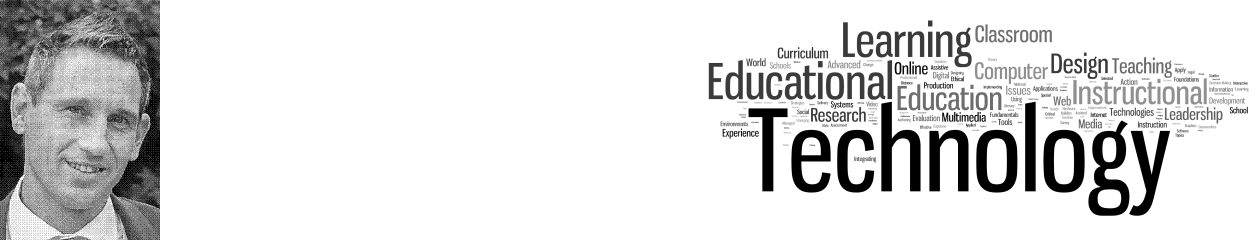The basic function, that takes a linear value in the range of [0;1] and converts to a exponential value can be denoted as:

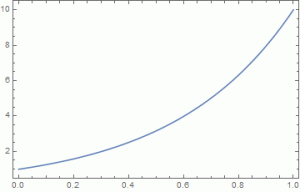
Note, that this function ranges from 0 up to 10 on the vertical axis. The inverse function can be denoted as the logarithmic function with base 10:
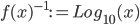
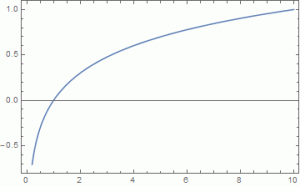
In order to apply the correct ranges, we need to shift the values of x in both functions. Thus, we can rewrite $f(x)$ as:
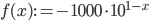
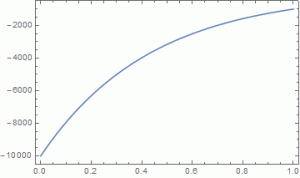 For the logarithmic function, we write:
For the logarithmic function, we write: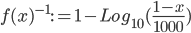
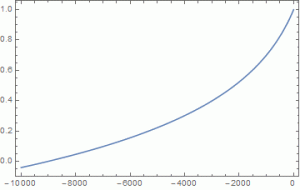
Using these formulae, we can convert volumes within the linear ranges from 0.0 to 1.0 to logarithmic values between -10000 and 0 and vice versa.