JackAudio is a low latency audio connection software, that can transmit audio data via TCP/IP network connections. Setup is somewhat crucial for "first timers". I hope that this post can help over the standard pitfalls.
- Download and Install JackAudio
- Download JACK2 installer for Your OS
- Install JACK
- Setup JACK Master
- Launch Jack Control Application (as Administrator)
- Configure Jack according to the following settings
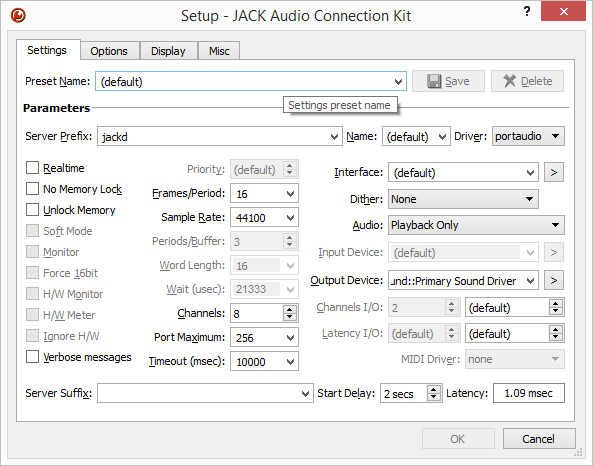
- Start Jack using the "Start"-Button in the Jack Control GUI
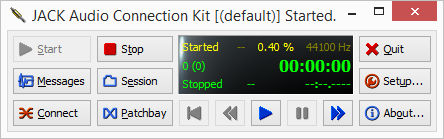
- Run an elevated command prompt (as Administrator), change to the Program Files/Jack directory and run the following command:
jack_load netmanager
You can optionally bind the netmanager to an IP-Address using:jack_load netmanager -i "-a [IP-Address]"
- Setup the JACK Slave on another computer
- From the command line enter the following:
jackd -R -d net -a 192.168.0.1
Note that the IP-Address must match the IP from the step before.
- From the command line enter the following:
Using ASIO-Software, Jack publishes a "JackRouter" virtual driver that can be used to stream audio data through the network channel. Within the directory "C:\Program Files (x86)\Jack\32bits" there is a file called "Jackrouter,ini" which lets you configure input and output channels of the virtual sound driver.
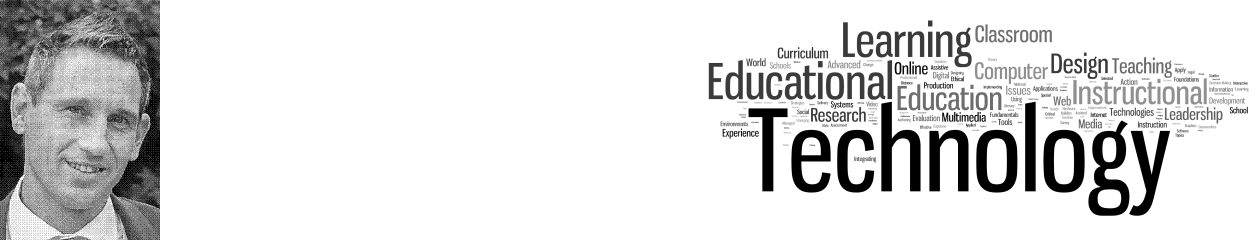
One thought on “JackAudio over Network: Jack Client/Server Connection”